BriefCatch 3: Modify or Cancel Subscription
Technical & Troubleshooting
This guide explains how to modify, update, or cancel your BriefCatch 3 Professional subscription.
Contents
- Enterprise Subscriptions
- Manage Your Professional Subscription
- Update or Cancel Your Professional Subscription
- Manage Payment Methods
- View Invoice History
- Help & Support
Enterprise Subscriptions
Note: The steps below apply to users with a BriefCatch Professional retail subscription. If you have an enterprise subscription, please contact your account representative or send us an email.
Manage Your Professional Subscription
If you wish to modify or cancel your Pro subscription, you can do this directly within the BriefCatch 3 app.
To modify your subscription, click on the settings Icon. Click on the Subscription tab, then click the blue Manage Subscription button.
This will open a new window in your browser which will allow you to modify your subscription status.
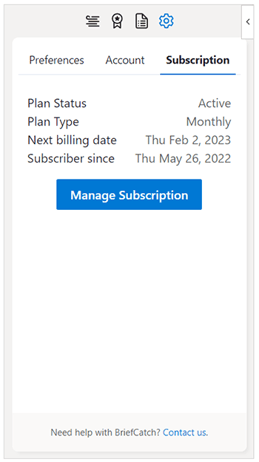
Update or Cancel Your Professional Subscription
The Stripe Dashboard will open in the new browser window. From here you can change your account status, cancel your subscription, change your payment method, and view your invoice history.
Cancel Plan
Click on Cancel plan to cancel your active subscription, or active free trial. Click Cancel plan again to confirm you would like to cancel your active subscription.
After canceling your Pro subscription, you will continue to have access for the remainder of your subscription period. After your current subscription period is over, you will you will no longer be able to use BriefCatch and your credit card will not be charged for any additional renewals.
If you cancel during your active free trial, you will continue to have BriefCatch Professional access for the remainder of your trial period. After your trial is over, you will no longer be able to use BriefCatch and your credit card will not be charged.
Manage Payment Methods
The Payment Method section shows your current active credit card on file.
Click on Add payment method to add a new credit card on file. You can then change between your default payment method, or click the X to remove any credit cards on your account.
View Invoice History
The Invoice History section shows all invoices for previous payments. Click on any to view or download your invoice(s) or payment receipt(s).
Help & Support
Do you need help canceling your subscription? Looking to reactivate a past subscription? Or if you have questions related to anything BriefCatch, please reach out to our support team!
- Submit a Support Request
- or email us directly: help@briefcatch.com